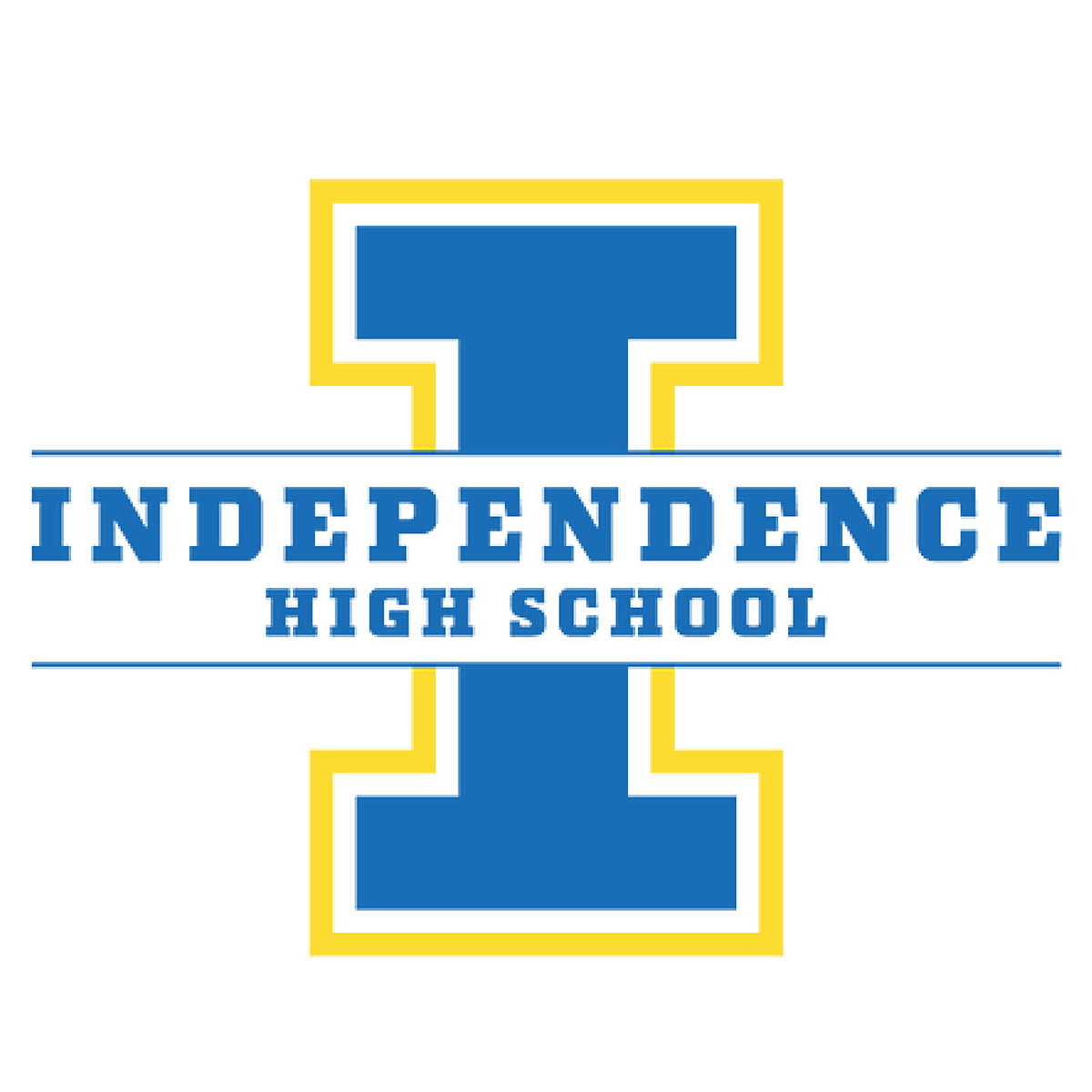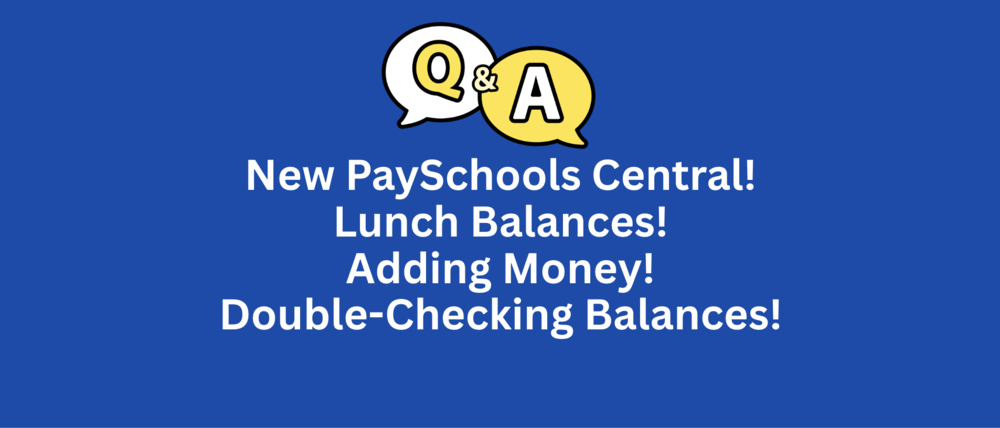We are pleased to share that PaySchools Central—our new online payment platform—is live and ready for use. Student fees for grades K–8 have been added to student accounts. Athletic pay to participate fees for grades 7-8 will be assessed the week of August 18.
High school fees, including athletic pay to participate fees, will be added after the drop period, which is the Monday following Labor Day, to ensure any schedule changes are finalized.
Accessing PaySchools Central:
Visit our district website at www.independence.k12.oh.us
Click the “Menu” button at the top of the page.
Select the PaySchools Central link at the top.
Sign in to your existing PaySchools account or create a new one if you haven’t yet registered.
Once logged in, you can view your child’s assigned fees and submit payment securely online.
If you need step-by-step guidance, click here.
Please remember, you can find your student's ID number when you log into FinalForms.
Thank you for your cooperation during this transition from EZPay to PaySchools Central. We appreciate your continued support in helping us make this process smooth for all families.
Questions & Answers
Q: What happened to my child’s EZPay lunch balance now that the district switched to PaySchools Central?
A: All meal balances — both positive and negative — were transferred from EZPay into the new PaySchools Central system. Your child’s correct balance should appear in PaySchools, and it’s also still recorded in our lunch system.
Q: How do I add money to my child’s lunch account now?
A: Log in to PaySchools Central and add funds there.
Q: How can I double-check my child’s balance?
A: You can view it in PaySchools Central or at linqconnect.com, which shows the same lunch system information used in our cafeterias.
Q: Who can I reach out to if I have more questions?
A: Francine Kane at fkane@independence.k12.oh.us